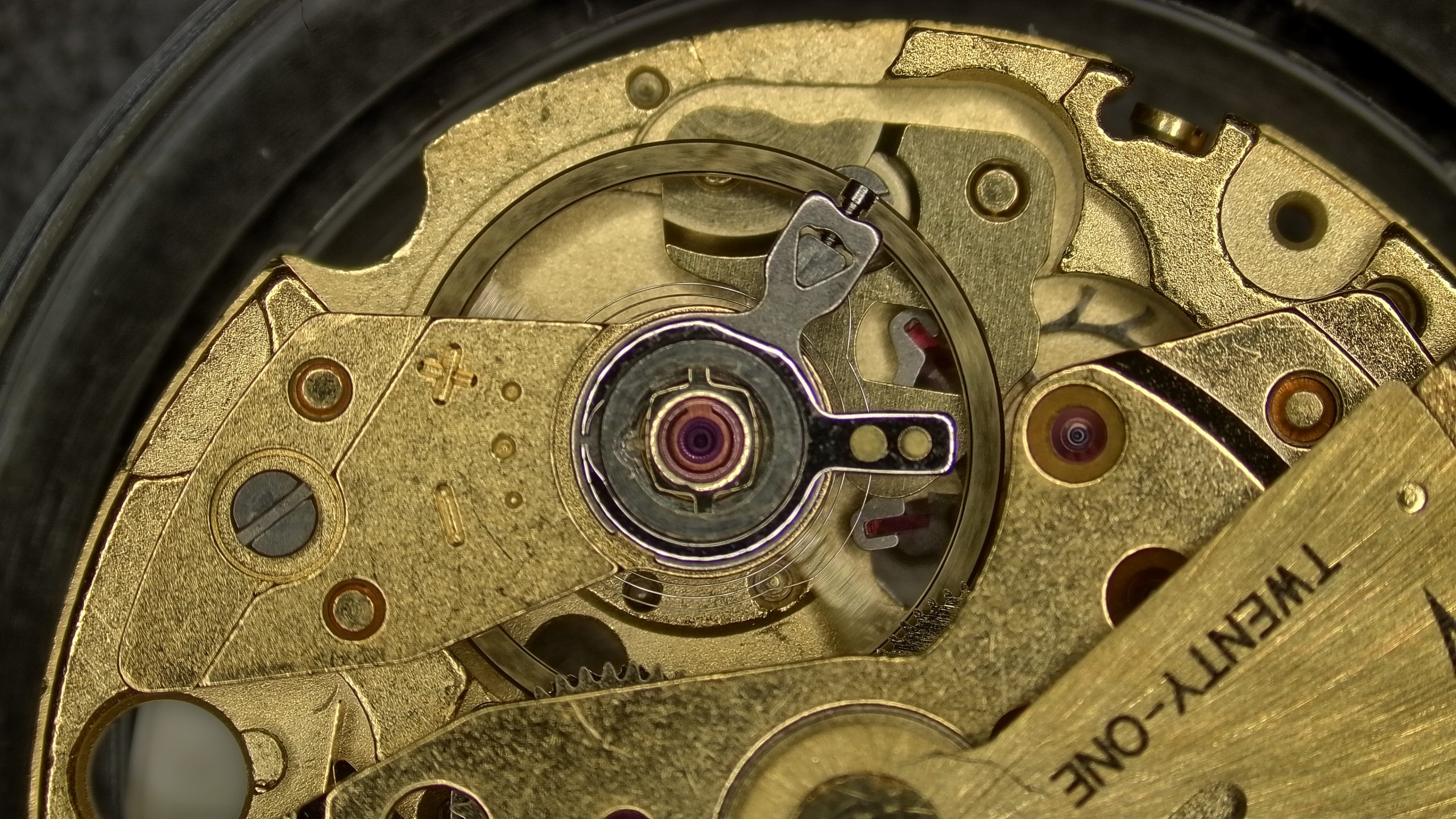FPS (Frames Per Second) is not just about moving objects—it’s a critical factor affecting overall smoothness and user experience. Here’s a detailed breakdown:
1. Performance for Moving Objects
Fast-moving objects: Higher FPS (e.g., 60 FPS or above) reduces motion blur and stuttering, making movements smoother (e.g., quick turns in a shooter game).
Motion blur: At low FPS, fast-moving objects may appear choppy or torn, while higher FPS mitigates this issue.
2. Experience in Static Scenes
Input responsiveness: Even in static scenes (e.g., strategy games or menus), higher FPS reduces input lag (e.g., mouse clicks or keyboard responses), improving control precision.
Visual stability: Low FPS can cause micro-stutters in static scenes, degrading perceived smoothness.
3. Requirements for Different Scenarios
Competitive/action games: High FPS (144Hz+) is crucial for smooth motion and precise control.
Movies/videos: Typically 24-30 FPS suffices due to motion blur and fixed perspectives reducing the need for higher frame rates.
VR/simulators: Requires 90 FPS+ to avoid motion sickness, as head movements and full-field visuals demand extreme fluidity.
4. Other Influencing Factors
Display refresh rate: If a monitor only supports 60Hz, exceeding 60 FPS may not fully utilize the advantage (though higher FPS still reduces input lag).
Frame time stability: Even with high average FPS, inconsistent frame rendering times can cause stuttering.
FPS isn’t just about moving objects—it’s a comprehensive metric affecting overall smoothness, responsiveness, and visual stability. Whether in dynamic or static content, higher FPS generally enhances the experience, but the optimal setting depends on the application and hardware capabilities.