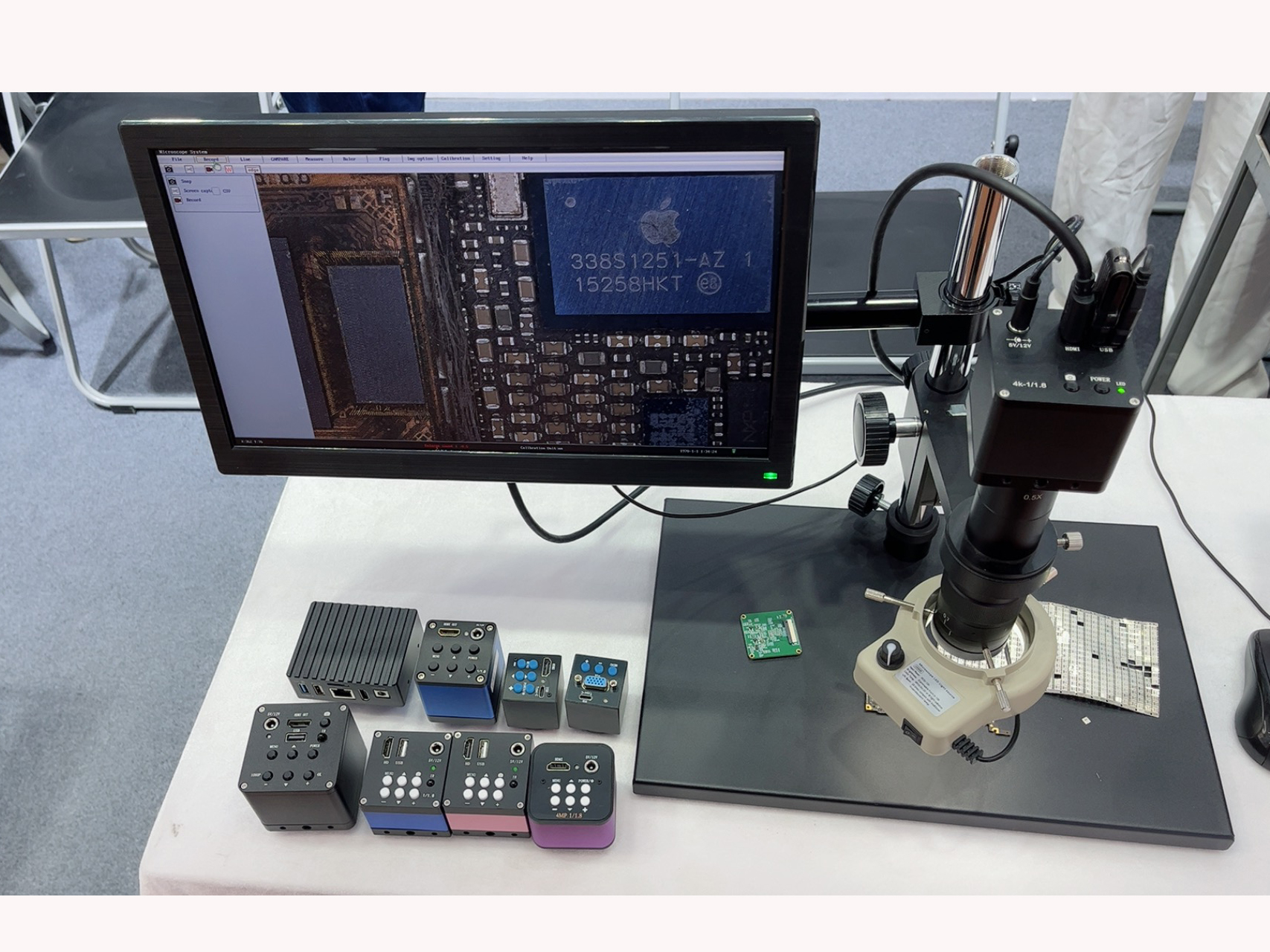When using a digital microscope system, the total magnification depends on several factors, including the microscope’s optical zoom, the camera sensor size, and the display size.
For example:
Microscope zoom range: 0.7X – 4.5X
Display size: 15.6 inches
Camera sensor size: 1/2.8” (≈5.7 mm diagonal)
1. Optical Magnification (Microscope Lens)
The microscope itself provides an optical magnification range—in this case, 0.7X to 4.5X. This means the object is magnified by the lens before reaching the camera sensor.
Example:
At 0.7X, a 1 mm object appears as 0.7 mm on the sensor.
At 4.5X, the same 1 mm object appears as 4.5 mm on the sensor.
2. Digital Magnification (Display & Sensor)
Since the image is displayed on a screen, we must account for how much the camera’s image is enlarged when shown on the monitor.
Display diagonal = 15.6 inches ≈ 396 mm
Sensor diagonal = 5.7 mm
396mm/5.7mm≈69.5X
Total Magnification=Optical Magnification×Display Magnification
Example Calculation:
–At 0.7X optical zoom:
total magnification 0.7×69.5≈48.6X total magnification
–At 4.5X optical zoom:
total magnification 4.5×69.5≈312.8X total magnification
Thus, the system provides a total magnification range of 48X to 313X.
The total magnification in a digital microscope system depends on:
Optical magnification (microscope zoom).
Display enlargement factor (screen size vs. sensor size).